Thank you for your time and consideration in visiting our self-curated Beverage Marketing Software demo.
1. Start with a quick viewing of our explainer video.
It shows what your patrons, best customers, and fans will be able to do with the Shared Spirits mobile app the instant your restaurant, bar, distillery, brewery, vineyard, or establishment is on the platform. The experience is quite similar to the way this explainer video represents.
2. When new merchants come on board the platform, they do so through this portal.
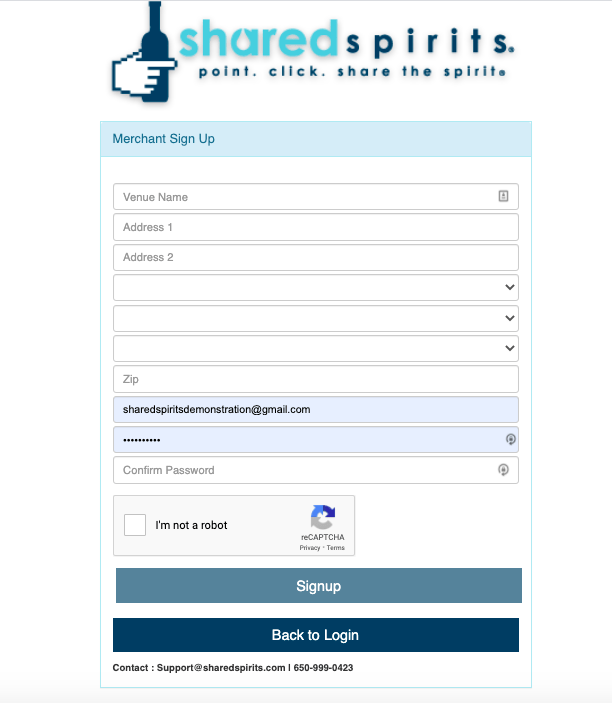
3. When a venue enters the system, the first screen seen is the screen below.
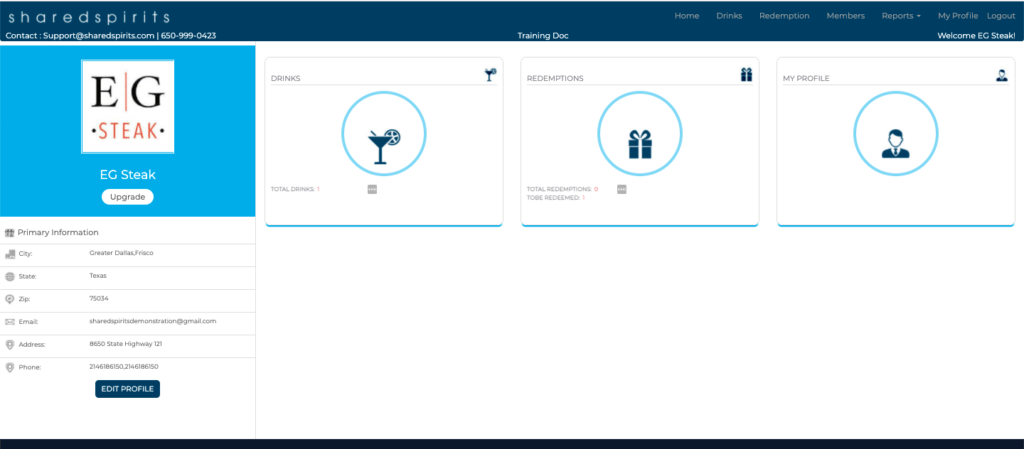
4. The next step for merchants in the system is to fill out as much profile information as possible.
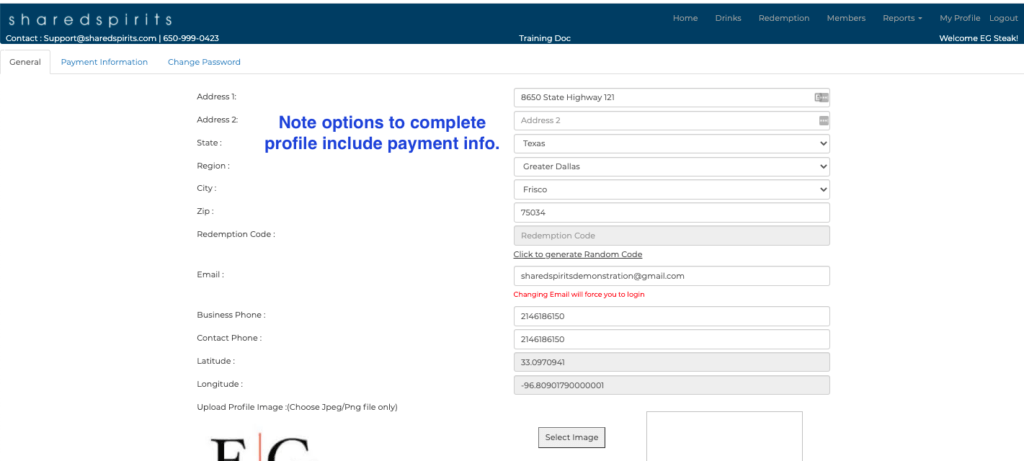
5. When profile and payment information is complete, merchants in the system may now add Drinks from their menu, as few or as many as required.
A complete training for all covered in this high level demo is available for every new merchant or employee of the merchant on the platform.
The drinks added to the platform will be made immediately available on the mobile app and available for sale and campaign use once published.
That process begins with this screen. Navigation to this screen occurs through clicking Drinks in the top nav menu.
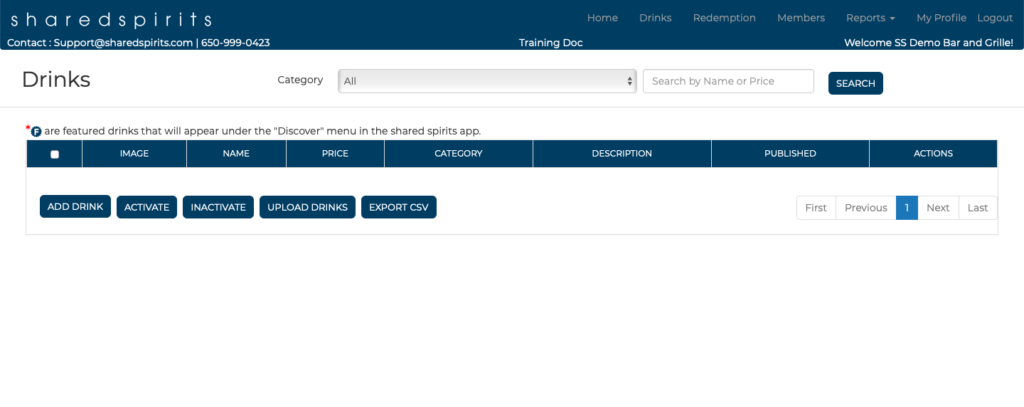
6. Drink credits are now available for purchase through the Shared Spirits app.
Live drinks available for Drink Credit purchase show up as follows. You may edit the price, tax, visibility, of any drink at any time with the exception of drinks that are the subject of a campaign.
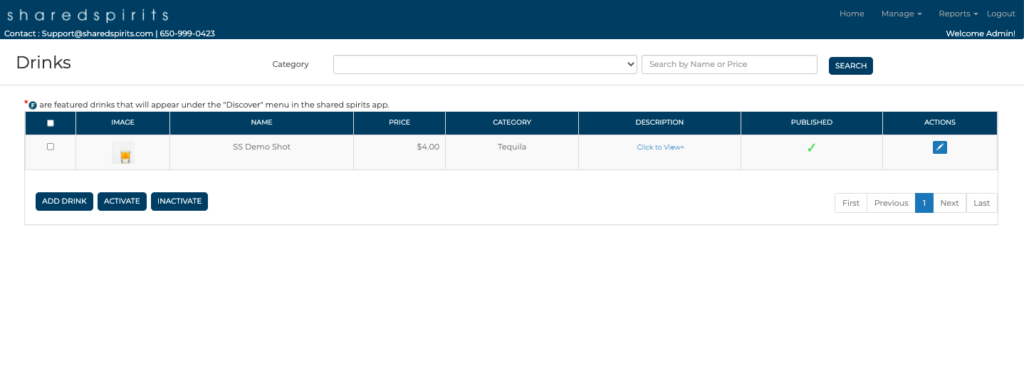
6.A Drink Credits available for purchase show up on the Shared Spirits mobile app and are represented as follows.
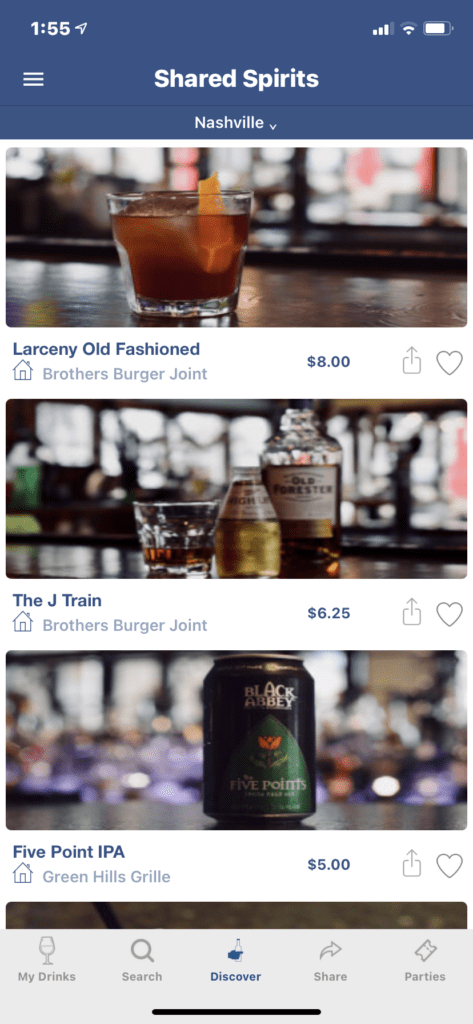
Home (Discovery) Screen 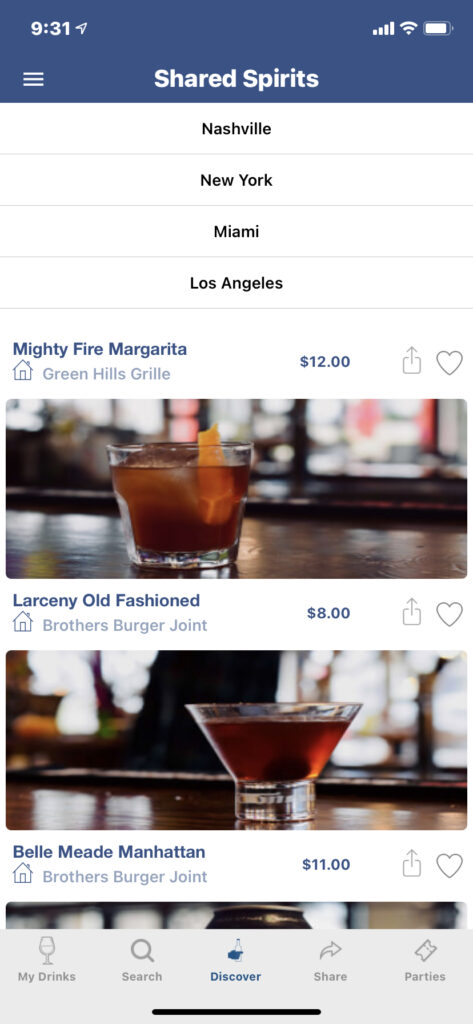
Specific Location Screen 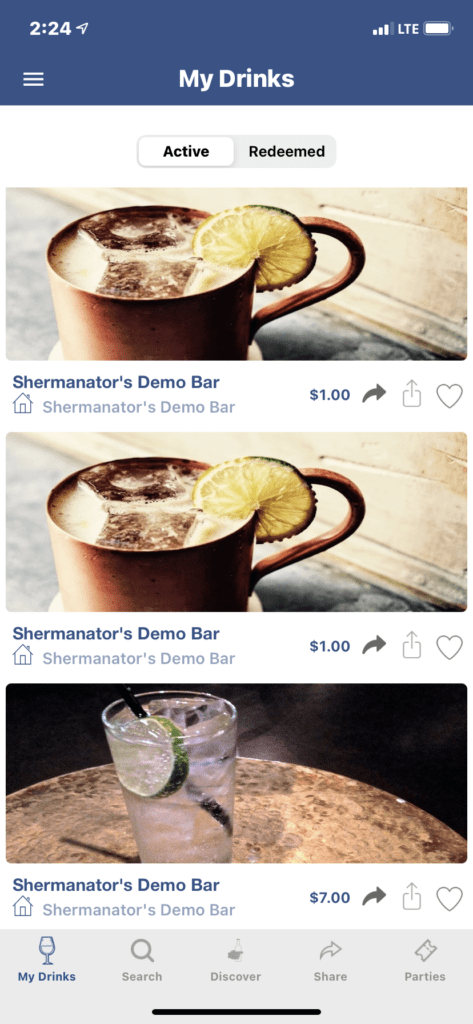
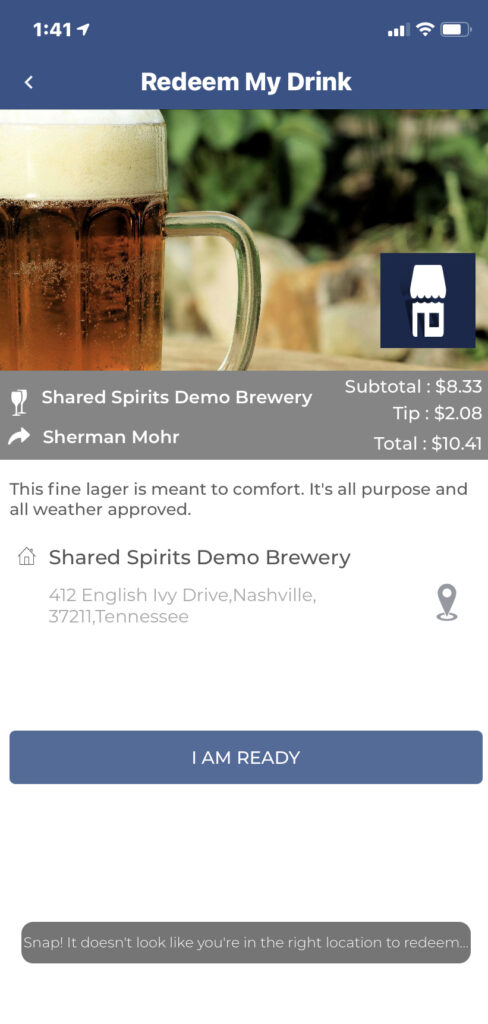
Redeem Screen One 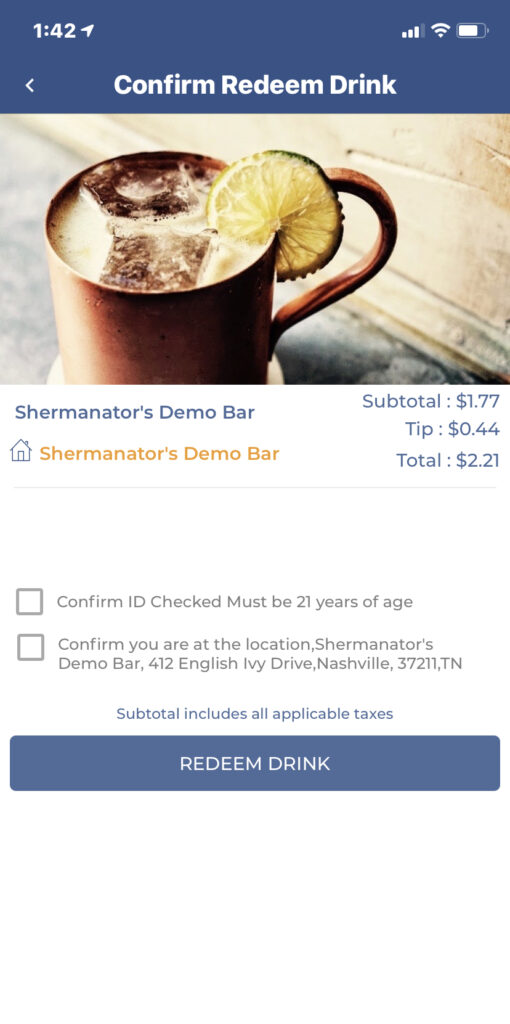
7. We geo tag specific addresses due to the necessity to avoid accidental redemption of drink credits.
8. When a merchant or spirits, wine or beer supplier wishes to trigger a campaign, they may visit this page for payment.
A followup email to [email protected] is recommended.
Visit this page to pay for the campaign’s initial costs and learn more about the campaign program.
Click here for more information and get started.
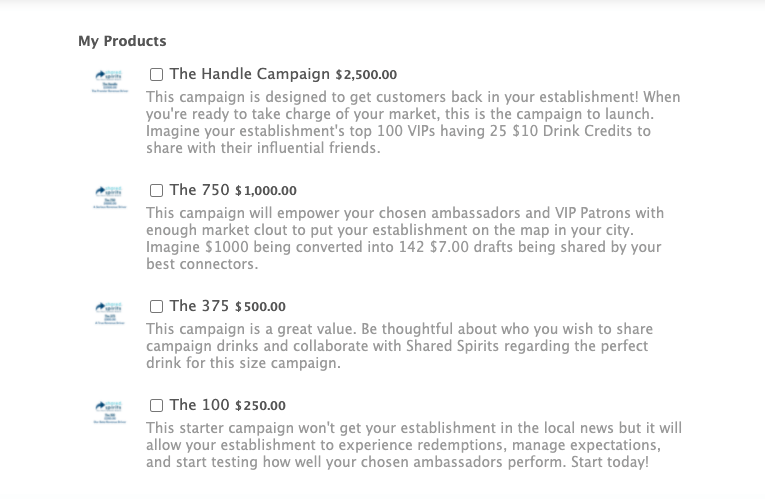
9. Once Shared Spirits receives confirmation of campaign payments, we want to see new merchants go through an orientation that offers training to key staff and management.
Those are scheduled by clicking here.
10. Shared Spirits Beverage Marketing Software compliantly deploys drink credits branded as specific cocktails, wines, and beers.
Drink credits are deployed out to Ambassadors and they have to share those drink credits with others.
Those recipients have to redeem their drink credits in the targeted restaurant or bar account location.
11. Reports on a variety of data points are then made available.
Any questions may be directed to support @ shared spirits dot com or by making an appointment for a collaboration discussion. Click here.
